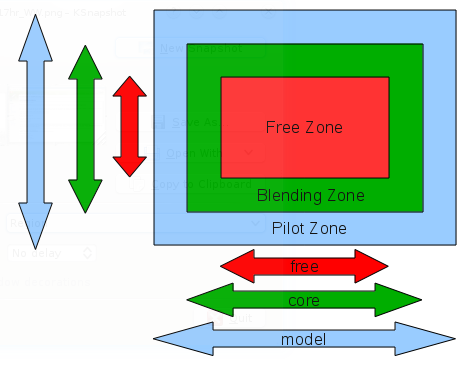GEM/4.6/outcfg.out
From Wiki
< GEM | 4.6
| ||||||||||||||||||||||||||||||||||||||||||||||||||||||||||||||
Contents[hide] |
1 Change to outcfg.out File
1.1 New in this version, grid=1,free;
The grid keyword has now the new option "free" (LAM only) in addition to options "model" and "core". Below is a example of this new option:
grid=1,free;
Please refer to figure 1. With this option, only the free part of the domain (red area on figure1) will be output, that is, the part without the piloting and blending zone. This is usefull in order not to see the effect of the piloting/blending along the edge of the LAM grid especially wich may be very apparent in the precipitation fields.
1.2 Not so new feature that is still not known by many users
- do not use features with <..> or [..]
To get the most bottom level (diag level), use the following directive (equivalent to "levels=1,eta,0"):
levels=1,bot,1;
To get the last 12 bottom levels, use this directive:
levels=1,bot,12;
2 Complete Documentation
_____________________________________________________________________________
* |
* FILE outcfg.out
*_____________________________________________________________________________|
* |
* Example in outcfg.out |
* |
* grid=1,model; |
* levels=1,eta,-1; |
* levels=2,bot,2; | |
* levels=3,pres,[1000.,850.]; |
* steps=1,hour,0.; |
* steps=2,step,<0.,6.,1.>; |
* sortie([ME,PN,P0],grid, 1, levels, 1, steps, 2) |
* sortie_p([MF,MY,MG,ALVIS,DLAT,DLON,WFLUX],grid, 1, levels, 1, steps, 1) |
* filtre([PN,GZ,TT], coef, 0.5, pass,2) |
* xnbit([Z0,MX],bits,24) |
*_____________________________________________________________________________|
* Output GRID definitions |
* |
* examples: |
* grid=4,model; |
* grid=2,core; |
* grid=1,reduc,4,10,4,10,2; |
* grid=3,reduc,4,10,4,10; |
* grid=5,reduc,"NEW",2,11,2,15; |
* grid=7,core,"CO"; |
* grid=8,free; |
* |
* general syntax |
* grid=gridid,[model/core/reduc],["etik"],[gridx0,gridx1,gridy0,gridy1]; |
* |
* gridid - number to identify gridset to relate to sortie statement |
* model - total grid of the model,in LAM, this includes pilot area |
* core - only the uniform part of the grid, in LAM, excludes pilot are|
* free - only the free part of the LAM domain will be output, that is |
* without the piloting and blending zones (LAM only). |
* reduc - reduced grid from the model defined as follows |
* gridx0 - starting I value along X |
* gridx1 - ending I value along X |
* gridy0 - starting J value along X |
* gridy1 - ending J value along X |
* IMPORTANT NOTE: |
* Limit the number of definitions for "grid" to improve the efficiency |
* in the output routines. The maximum number of definitions is 4. |
* |
*_____________________________________________________________________________|
* Output LEVEL definitions |
* |
* examples: |
* levels=1,eta,-1; |
* levels=2,eta,0; |
* levels=3,bot,1; |
* levels=6,eta,<1,12,2>; |
* levels=5,pres,[1000.,850.,700.,500.]; |
* |
* general syntax |
* levels=levelid , pres/eta/bot ,{list} |
* |
* levelid - number to identify levelset to relate to sortie statement |
* eta - model levels (eta) |
* - the integer corresponds to the "nth" defined model level thus |
* make sure that the largest digit <= # of elements defined in hyb|
* bot - gives the number of model levels from the bottom up and this |
* includes the diagnostic (surface) level |
* ie:bot,2 : output levels G_nk+1, G_nk for momentum |
* output levels G_nk+2, G_nk+1 for thermo | |
* pres- pressure levels |
* '-1' with "eta" levels will give all model levels. |
* '0' with "eta" levels will give the surface level (G_nk+1 or G_nk+2) |
* '1' with "bot" levels will provide the same output as '0' with "eta" |
* This structure is not applicable to "bot" |
* [a,b,c] means level a,b and c are requested |
* <a,b,c> means levels a to b, every c are requested |
* |
* IMPORTANT NOTE: |
* Limit the number of definitions for "level" to improve the efficiency |
* the output routines. The maximum number of definitions is 32. |
* The maximum number of levels defined in each "level" command is 201 |
* VERY IMPORTANT NOTE: |
* No physics variable output on PRESSURE levels |
* |
*-----------------------------------------------------------------------------|
* Output FREQUENCY definitions |
* |
* examples: |
* steps=1,step,-1; |
* steps=2,hour,0.,3.,6.,12.,24.,48.; |
* steps=3,hour,<0.,48.,3.>; |
* steps=4,init,hour,<0.,6.,1.>; |
* steps=5,hour,<0.,24.,3.>,<24.,48.,6.>; |
* steps=6,step,<0,5,1>,[6,12,18]; |
* |
* general syntax |
* steps=stepid, [init],step/hour,{list}; |
* |
* stepid - number to identify stepset to relate to sortie statement |
* 'init' - means this command only applies to output during the |
* initialization period |
* 'hour' - output in hours |
* 'step' - output in timesteps in the model |
* '-1' with "step" will give every timestep of the model |
* [a,b,c] means a,b and c are requested |
* <a,b,c> means a to b, incrementing every c are requested |
* IMPORTANT NOTE: |
* Limit the number of definitions for "steps" to improve the efficiency |
* the output routines. The maximum number of definitions is 32. |
* The maximum number of step/hour defined in each "steps" command is 50000|
*-----------------------------------------------------------------------------|
* Output FILTER definitions |
* |
* examples: |
* filtre([PN,GZ,TT], coef, 0.5, pass,2) |
* filtre([WW,QQ], coef, 0.5, pass,1) |
* filtre(([ES], coef, 0.1, pass,1) |
* |
* general syntax |
* filtre([var list], coef,coefnum,pass,passnum) |
* var list - list of variables (long names for physics fields) |
* coefnum - filter coefficient |
* passnum - number of filter passes |
* NOTE: the filter (if requested) would only be applied to variables extracted|
* on pressure levels or to P0,PN variables |
*-----------------------------------------------------------------------------|
* Output BIT specific compaction definitions |
* -all other fields are defined in the key Out3_nbitg in gem_settings.nml |
* |
* examples: |
* xnbit([Z0,MX,ALVIS],bits,24) |
* xnbit([VG],bits,32) |
* xnbit([GZ],bits,16) |
* |
* general syntax |
* xnbit( [var list], bits,bitnum) |
* var list - list of variables (long or short names for physics fields |
* but they must match what was requested in sortie_p) |
* |
* bitnum - number of bits for compaction |
*-----------------------------------------------------------------------------|
* Output REQUEST definitions |
* |
* examples: |
* sortie([PN,TT,GZ,HU,HR,ES,UU,VV,QC,WW,WE], grid,1,levels,1,steps,4) |
* sortie_p([A2,C6,PR,LA,LO,EI,EV,PCOEF,PR ], grid,1,levels,2,steps,3) |
* grid, 1, levels, 1, steps, 1) |
* |
* general syntax for dynamic fields |
* sortie([vr1,vr2,vr3,...],levels,[levelset],grid,[gridset],steps,[stepset]);|
* general syntax for physics fields |
* sortie_p([vr1,vr2,...],levels,[levelset],grid,[gridset],steps,[stepset]); |
* vr1,vr2,vr3... - set of variable names to output (max of 60) |
* |
* Note that LONG and SHORT names are recognized for physics fields | * (1st column in the listing of physics fields) | * levelset - levelset number defined in the output level definitions | * gridset - gridset number defined in the output grid definitions | * stepset - stepset number defined in the output frequency definitions | * | * For each "sortie/sortie_p" command, the levelset, gridset and stepset | * must be defined or no output for that statement will occur. | * IMPORTANT NOTE: | * Limit the number of commands for sortie and sortie_p to improve the | * efficiency in the output routines. The maximum number of commands | * for each SORTIE or SORTIE_P is 32. The maximum number of variables | * (fields) requested in each SORTIE/SORTIE_P command is 60. | * VERY IMPORTANT NOTE: | * No physics variable output on PRESSURE levels. This can be done in | * a post treatment after the model run | * | *----------------------------------------------------------------------------- * OUTPUT filename description | * | * For RPN fstd files: (in '#' grids) | * ie: dp20021224230000-01-00_000, pm20021224230000-01-00_000| * generic: #@YYYYMMDDhh[mmss]-XX-YY_ddd[U] | * | * For final format (pieced together by bemol) files(RPN fstd): | * ie: dp20021224230000_000, pm20021224230000_000 | * generic: #@YYYYMMDDhh[mmss]_ddd[U] | * | * where: | * # - 1 alphabetic character taking value: | * d = for output of dynamics variables | * p = for output of physics variables | * @ - 1 alphabetic character taking value: | * m = for output on model levels | * p = for output interpolated on pressure levels | * | * YYYYMMDD - year+month+day (from newdate) | * hh - hour | * mn - minute | * ss - second | * XX - PE on row XX | * YY - PE on column YY | * ddd - is a count/multiple of units in the integration | * - by default, 3 digits is allowed (Out3_ndigits) | * U - type of unit (1 character) (Out3_unit_S) | * suggested representations for unit: | * P - timesteps | * D - days | * H - hours | * M - minutes | * S - seconds | * Note: Normally, one time frame is written per output file | * so if outputs are more frequent than 1 hour, | * Out3_unit_s defaults to timesteps. If more than one | * timeframe is desired in one file, use Out3_closestep | * See gem_settings.nml.txt on Out3_ndigit, Out3_unit_s, Out3_closestep | * | *-----------------------------------------------------------------------------
| ||||||||||||||
Categories: GEM/4.6 | GEM